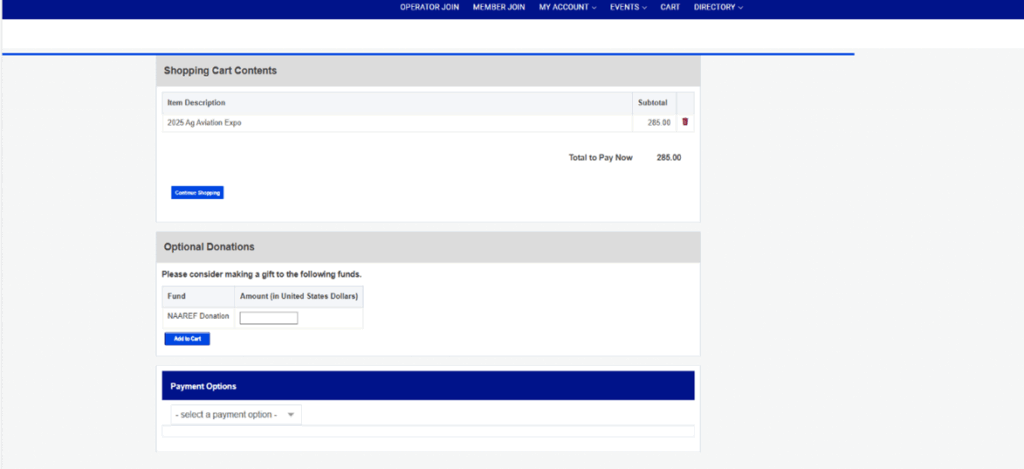Register for expo and additional events at convention.
Log into the account and select Events in the top ribbon followed by Event Registration, registration can also be completed by selecting 2025 Ag Aviation Expo from the Attendee Registration box.
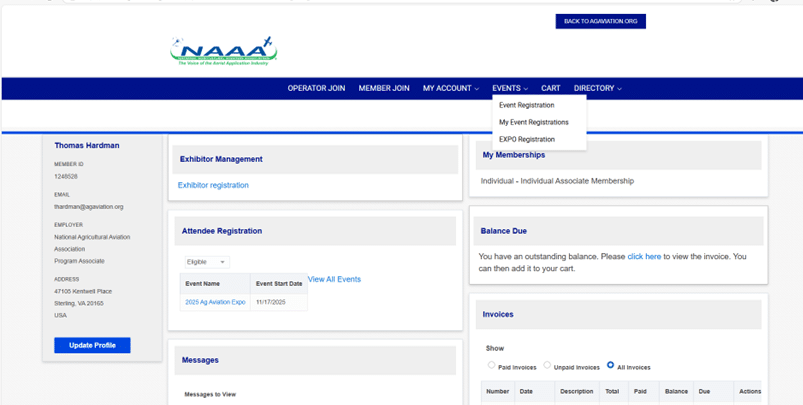
Select Register on the right under Actions to begin the registration process.
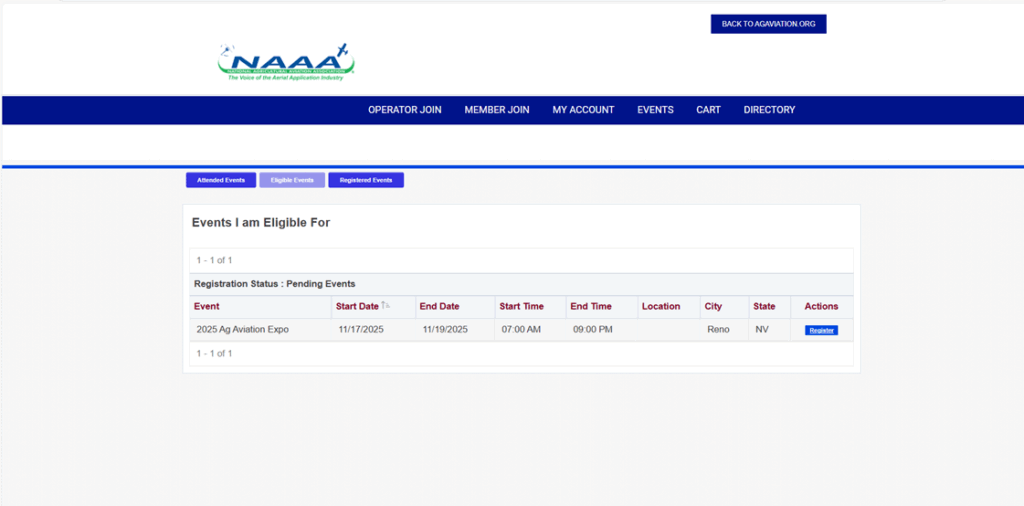
Under Badge and Contact Information, ensure the name and title are correct for the badge to be used at Expo. Finally, agree to the Event Terms and select Continue at the bottom to proceed. NOTE: Additional attendee registrations can be done at the end.
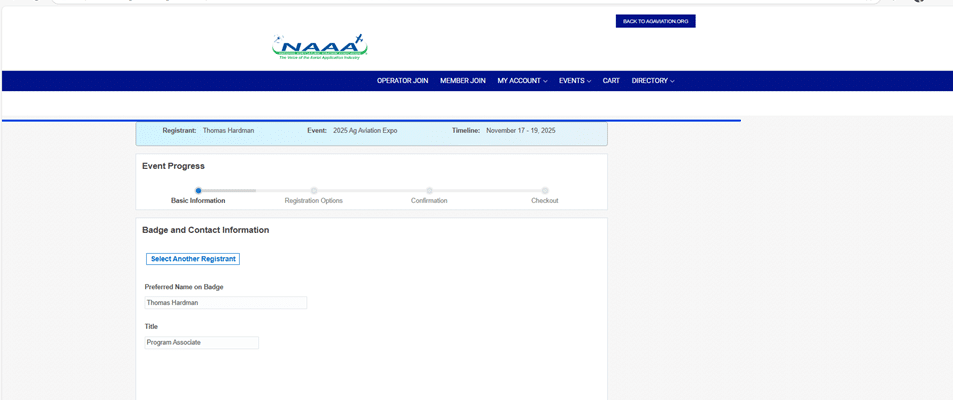
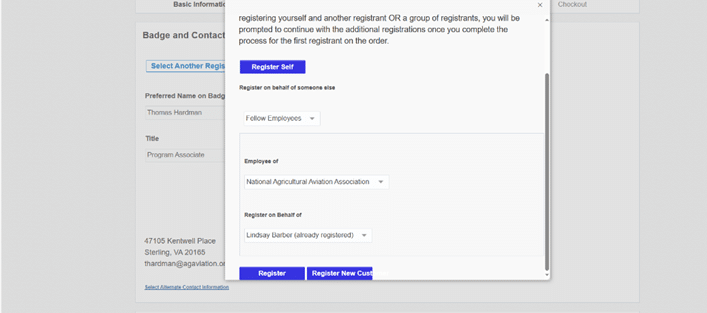
On the next page, select the registration option for Expo, Base Registration (Full Registration), One-day (Mon-Wed), or the Saturday Wires & Turning an Ag Plane Safely Course only. If you’re a Base or One-day registrant, you can add the Saturday Safety sessions onto your registration on a future screen. While the Saturday Safety session attendee fees are sponsored by the Tylor Johnson Legacy Foundation, registration is still required. A box lunch is provided to attendees who are pre-registered.
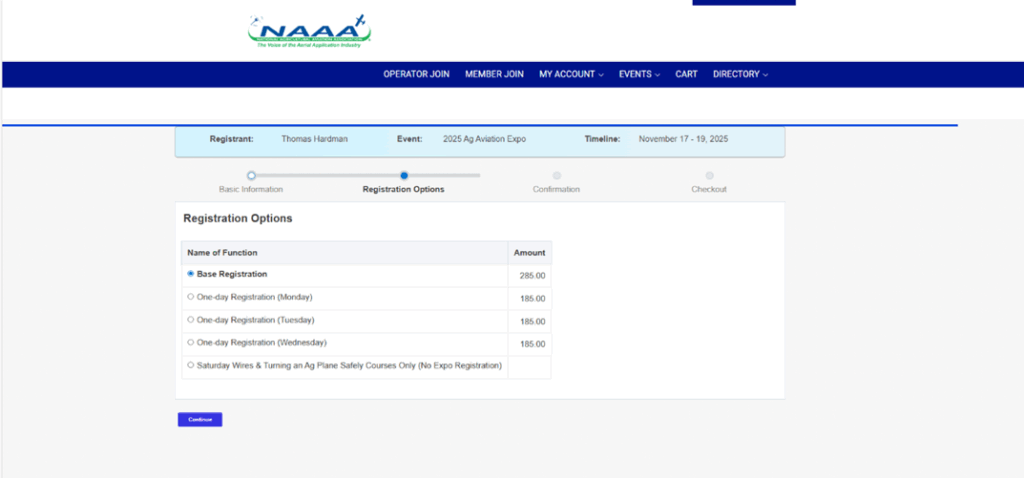
Select Additional registration options like Spouse/Child registration, Monday Kickoff Breakfast, Wednesday Banquet, NAAREF Fundraiser, Saturday Safety sessions, or Support Committee event by selecting Add under Actions on the right. NOTE: The top meal events are assigned to the account holder, meal events will appear for spouse and child once their registrations are selected.
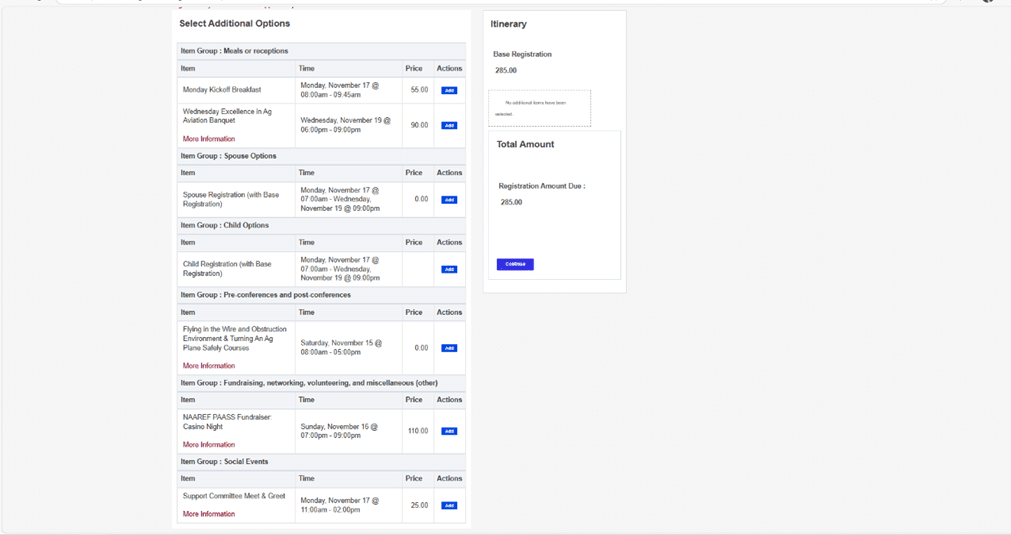
If a spouse and child registration are added, please fill in their names in the space provided within the pop-up window for the badges that will be given to them at Expo.
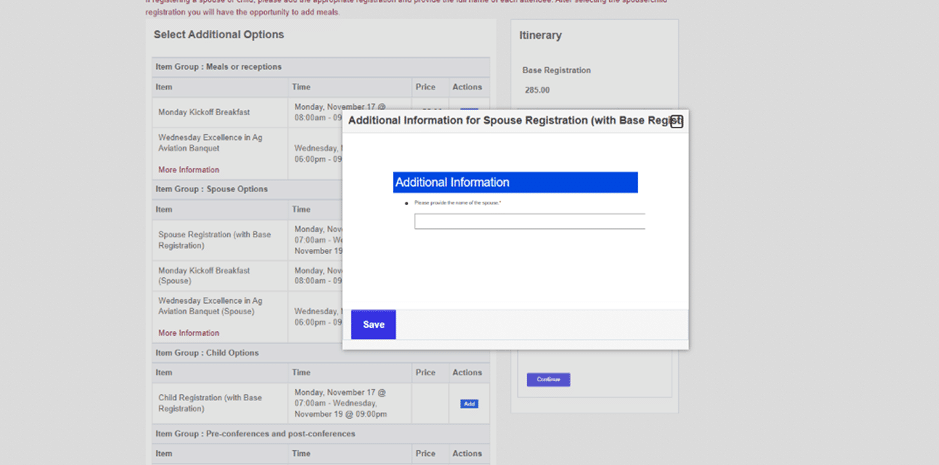
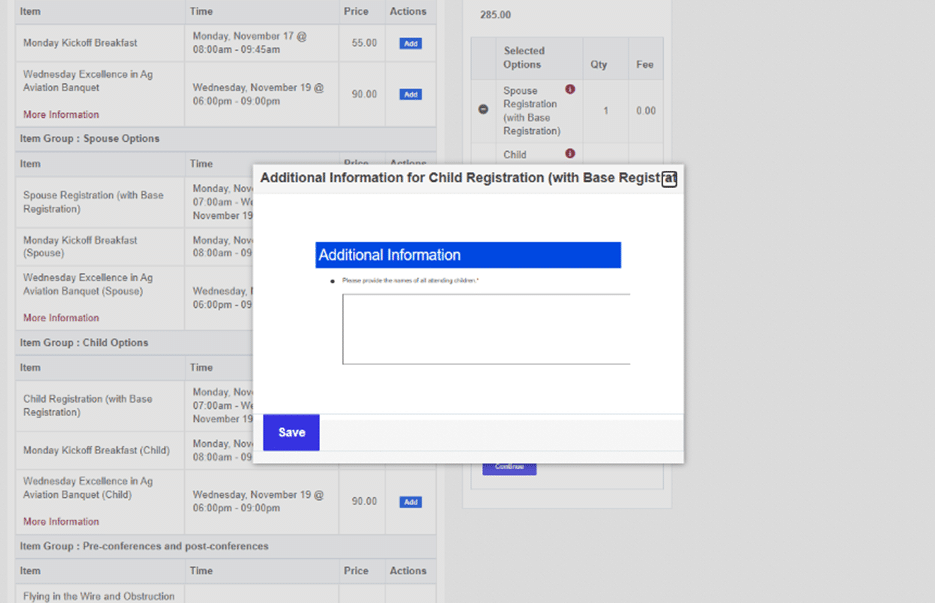
Confirm all the items selected prior are listed correctly in the item bin. If not, refer back to the previous page to remove the unwanted items. Another individual can be registered by selecting the Register Another Individual at the bottom if needed.
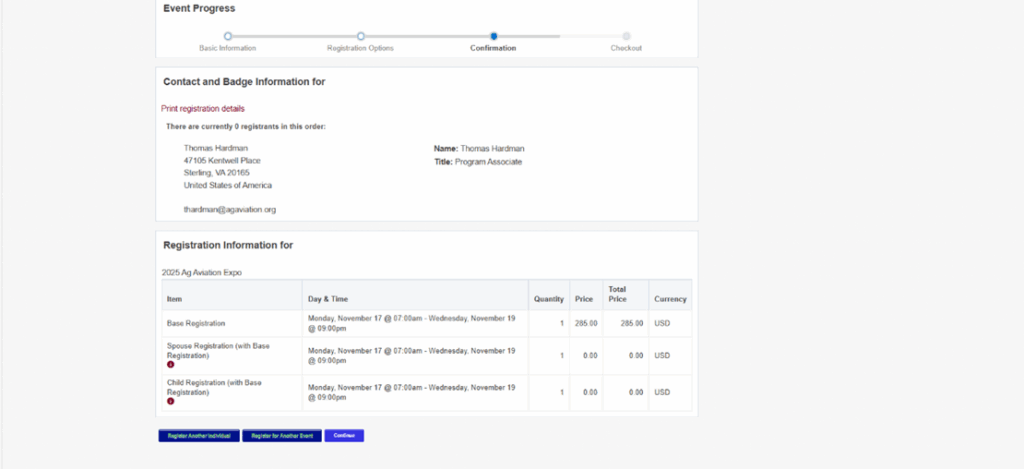
Finally, complete payment via Credit Card under Payment Options and provide a NAAREF Donation if willing.