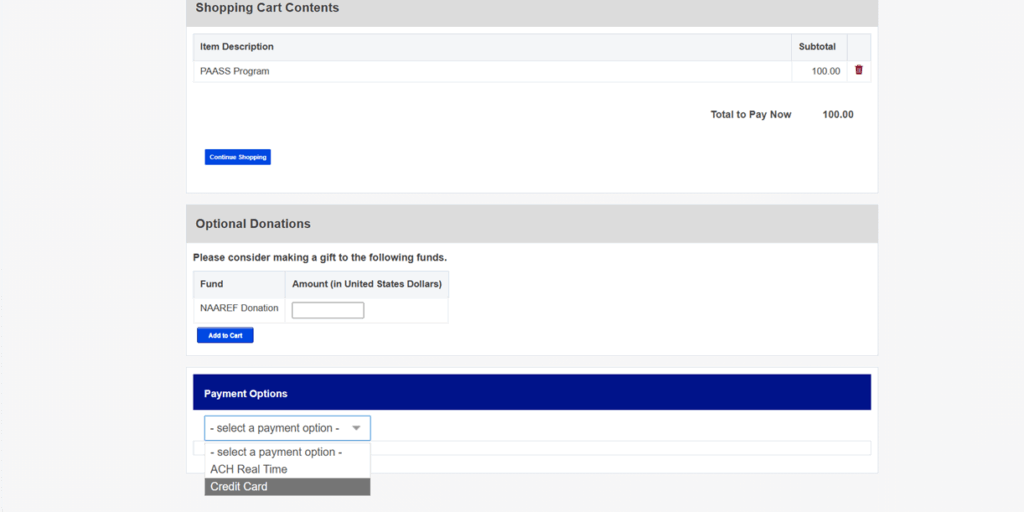Pay an outstanding invoice on your account dashboard.
After logging in, scroll down to the Invoices box and select the invoice that needs to be paid, unpaid invoice can be found easier by selecting the Unpaid Invoices button at the top.
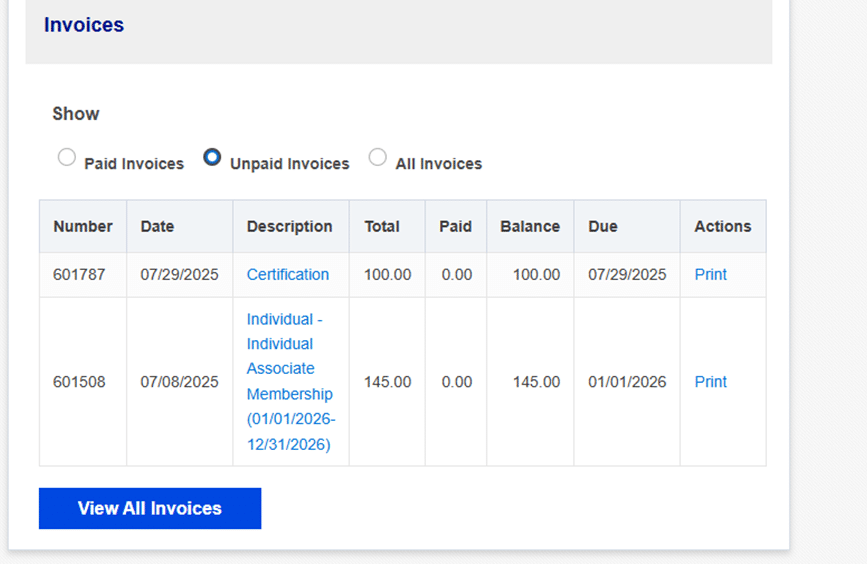
Add which invoice you would like to pay to the account’s shopping cart.
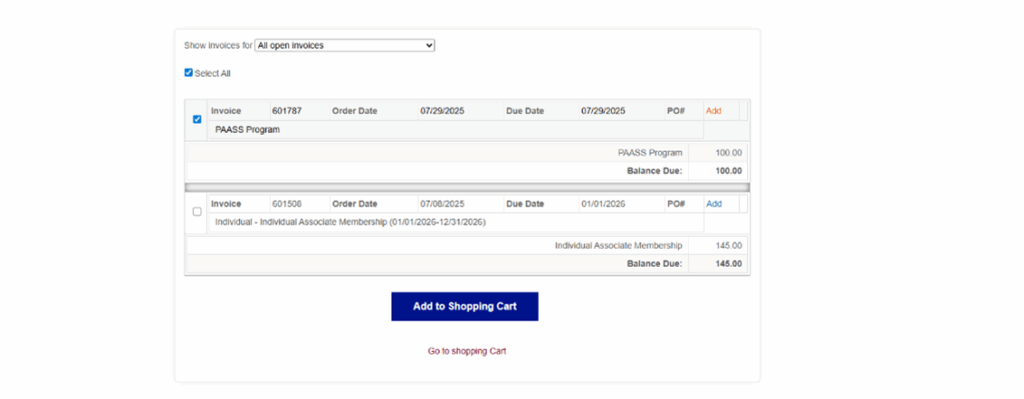
Scroll to the bottom to complete payment via Credit Card and provide a NAAREF Donation if willing.