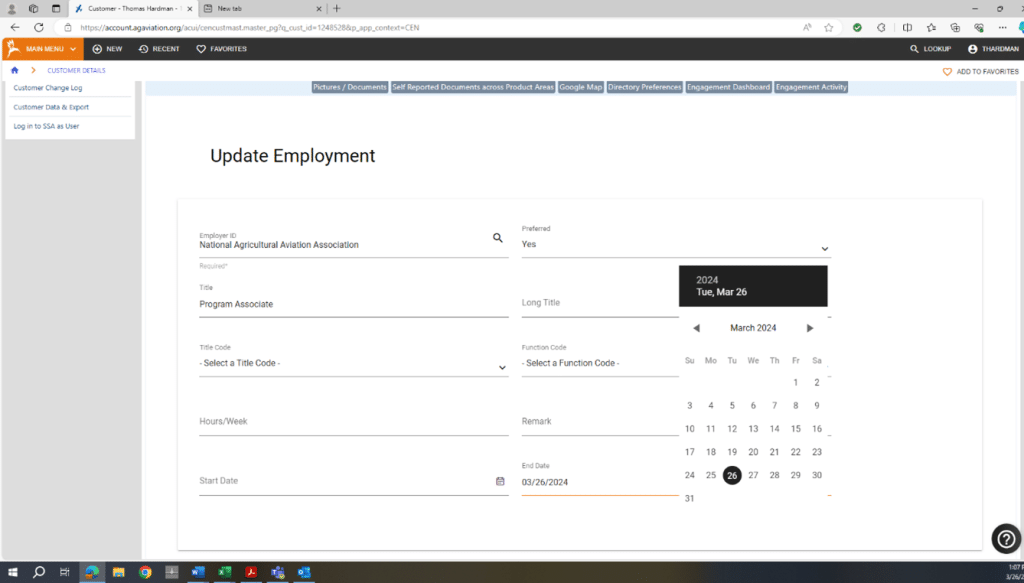Unassign Customer from Organization
Lookup the customer in the lookup box in the top right with the Customer Name option selected.
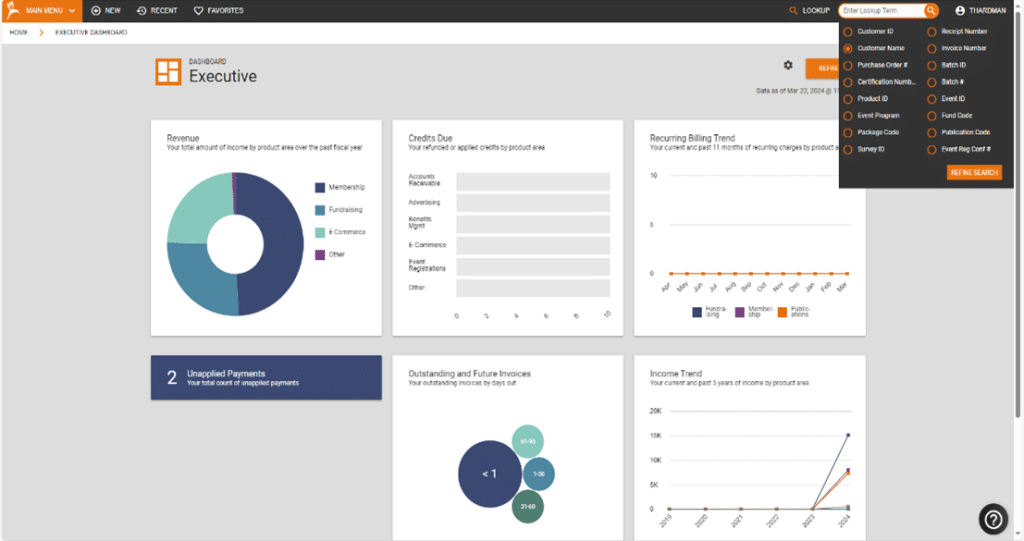
Click the number in the Customer ID column next to the individual’s name.
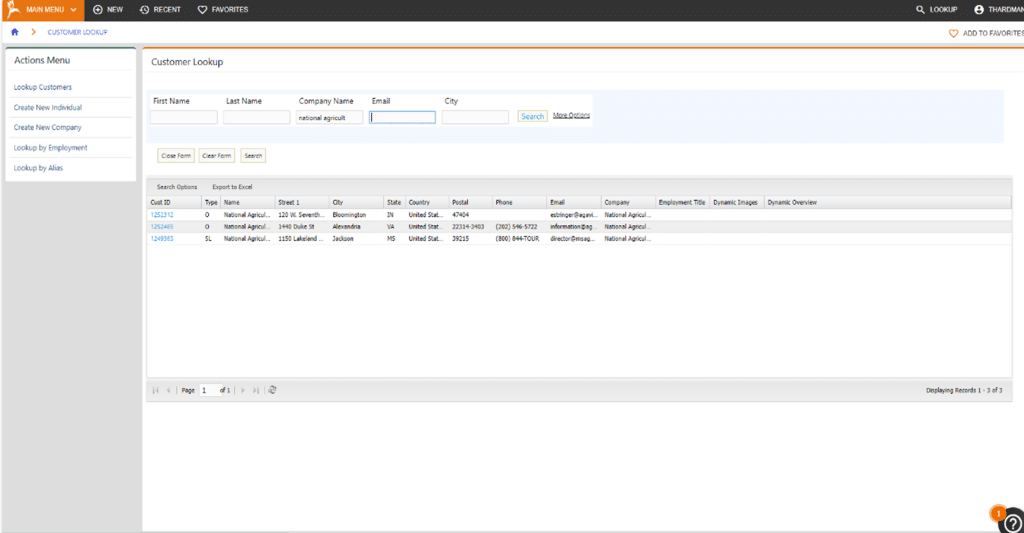
Once in the customer’s account, select Employment/Employees in the ribbon and click the pencil at the bottom under Update Record.
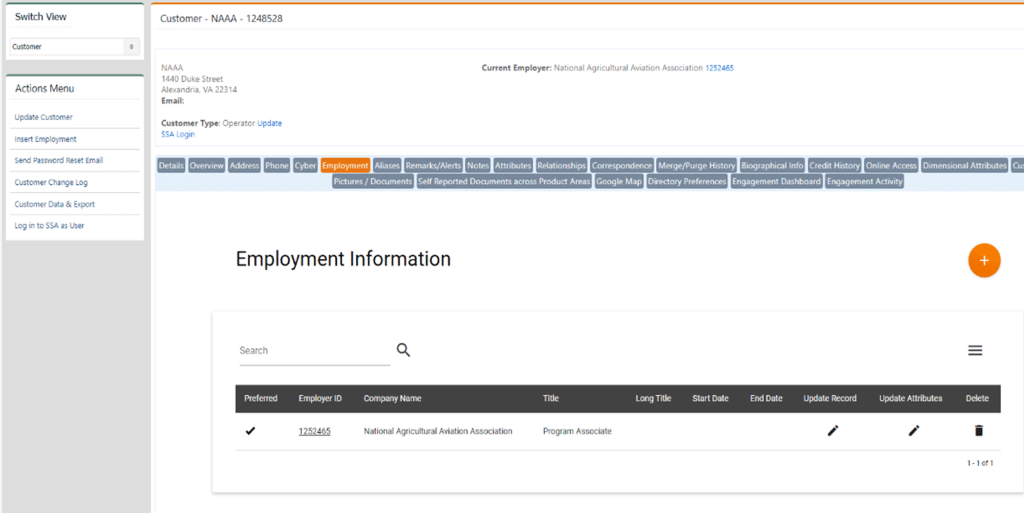
Input the current day’s date in the End Date box in the bottom right and click submit. The customer’s employment with the selected company is terminated as of the current day.
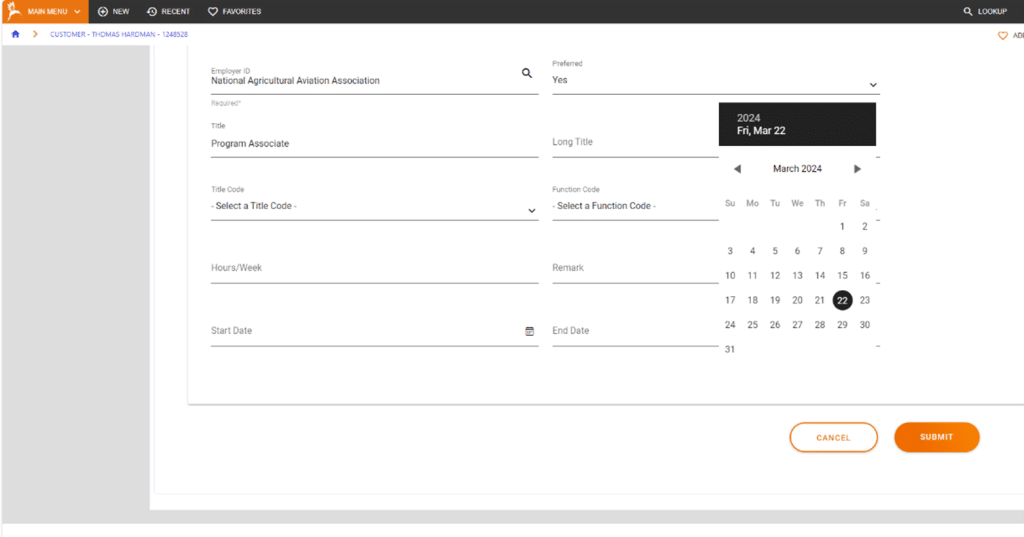
Assign Customer to Organization
Lookup the customer using the lookup search box in the top right and select the Customer ID next to their name. Select Employment on the ribbon and look up the company you would like to assign the customer to in the Employer ID box by clicking the magnifying glass.
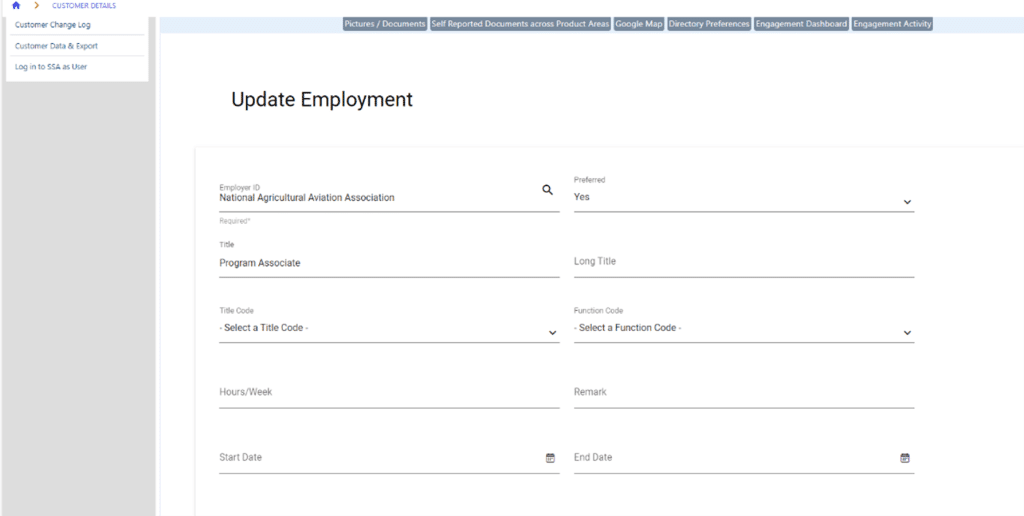
Select the current day’s date in the Start Date box at the bottom left corner and hit submit, the new customer has been assigned to the selected organization.